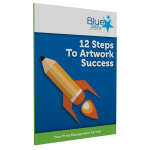If you’ve ever seen an imposed sheet or a file ready for printing – you will have noticed a few marks in the white space around it.
These marks are generally used on the larger sheet that we print on – not on individual files (apart from trim marks).
Colour Bars![]()
These marks are outside of the trim area on the printed sheet. They are used by the printer to check for colour consistency across the sheet – in most cases nowadays the process of checking and adjusting the ink is automatic, with printing presses scanning and changing the ink values constantly. Previous to this the printer would take a running sheet and check the squares of colour manually and then adjust the press. These bars are then trimmed off in the finishing process, never to be seen again! Colours bars aren’t necessary on artwork you provide to printers – we would normally remove them as it simply inserts unwanted colours on the printed sheet if left.
Registration
Registration is the method the printer uses to make sure each colour plate is lined up to the next. The circles with the lines through are printed from each colour (CMYK) and so if a colour is ‘out of register’ you will see this from the sheet. Like this:
Trim Marks or Crop Marks
These black lines you can see in the corners of the main picture indicate to the finishers where the sheet needs to be cut – your final item size will always have trim marks on whether they are placed on by you or by us. Most software set up for supplying print ready files will allow you indicate the finished size of your item, but remember if you have an image or colour that bleeds off the edge of the page – you will need to supply 3mm of bleed on top of your finished size. See our post on Bleed.