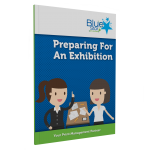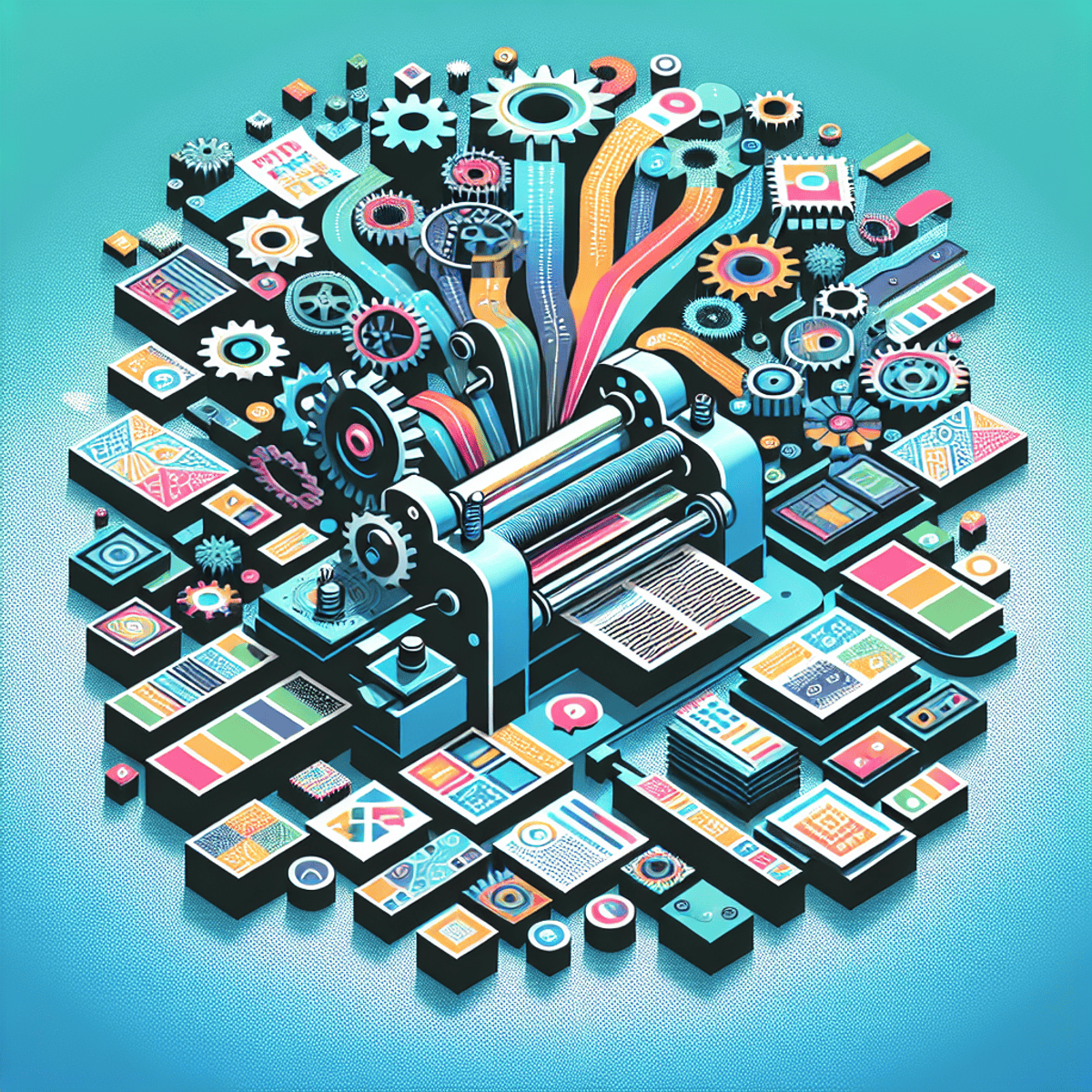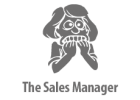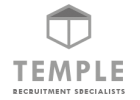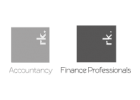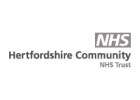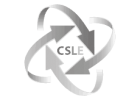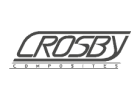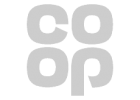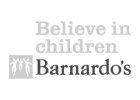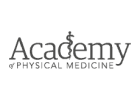Welcome to our comprehensive guide on how to print like a pro! Whether you’re a small business owner, a marketing manager, or just someone who wants to ensure professional-looking print materials, this listicle is for you. We’ve compiled expert tips and tricks to help you achieve flawless results every time. From choosing the right paper to optimising your design, we’ve got you covered. So let’s dive in and elevate your printing game!
Table of Contents
• Choose the Right Paper
• Optimise Your Design
• Calibrate Your Printer
• Utilise Professional Print Management Services
1. Choose the Right Paper
One of the most critical factors in achieving professional-looking prints is selecting the right paper. Consider factors such as weight, finish, and colour to ensure your prints make the desired impact. For business documents, a high-quality, matt or silk paper may be preferable, while glossy paper works well for vibrant marketing materials. But beware gloss can sometimes cheapen the look you’re trying to achieve.
2. Optimise Your Design
Before hitting print, take the time to optimise your design for the best results. Pay attention to factors such as resolution, colour profile, and bleed to avoid any unexpected issues during printing. Utilise design software like Adobe InDesign, Illustrator or online versions such as Canva for professional-looking layouts.
3. Calibrate Your Printer
Ensure your printer is properly calibrated to achieve accurate colours and crisp prints. Use the built-in calibration tools or invest in a professional calibration device for optimal results. Regular maintenance and calibration can extend the life of your printer and improve print quality. But be warned – printing bulk materials using a desktop printer can sometimes work out to be more expensive than getting them outsourced (it’s a hidden cost that you don’t necessarily notice).
4. Utilise Professional Print Management Services
While DIY printing can be tempting, nothing beats the expertise and resources of a professional print management company. From small to large-scale printing projects to specialised finishes, print management companies offer a range of services to meet your needs. Save time, reduce costs, and ensure top-notch quality by outsourcing your printing needs.
By following these tips and considering the benefits of professional print management services, you can print like a pro and achieve flawless results every time. Whether you’re printing business cards, flyers, or promotional materials, investing in quality printing is essential for making a lasting impression on your audience.